Gmail is a popular and globally used email service. Google developed this email client to make their users’ experience more comfortable. Google built this email service with brilliant features such as automatic email filtering or categorization, smart compose and reply, high priority notifications, summary cards, assistive writing, suggestive search, and much more. Because of such valuable features made for users’ ease of use, it is one of the world’s most utilized email services. However, it is no doubt that email services like Gmail sometimes generate an error that may not seem like the easiest thing to resolve. We curated this blog to provide you with just the right solutions to fix problems such as the Gmail won’t load on Firefox. Refer to this blog if you are facing a similar situation.
STEPS TO RESOLVE GMAIL WON’T LOAD ON FIREFOX
Please follow the steps mentioned below to fix Gmail won’t load problem on your account; the troubleshooting steps may range from simple to advance.
- Restart Your Computer: This may seem like the oldest trick in the book, but it is worth trying. Restart your computer to fix this problem.
- Compatible Browser: One reason why Gmail won’t load on Firefox may be that it is incompatible with the current version of Gmail. Instead, try using Chrome or Safari to see if it works well.
- Use another browser or device: Try using your smartphone or a different device to see if this problem persists with another device. If the problem persists, the problem is with Gmail and not with your devices.
- Check the browser extensions or plug-ins: Another reason Gmail won’t load can be conflicting browser extensions or plug-ins. Try disabling them and see if it works fine.
- Clear cache and cookies: Next step is to clear the cache and the cookies from the browser. The cache is the temporary data that help opening websites quicker. It will not impact your correct settings, but it will help to clear out any errors there may be.
- Check Gmail’s status: Another step to find out why Gmail won’t load on Firefox is by checking if Gmail is currently down. You can check this on downdetector.com by entering Gmail in the search box.
Using the steps mentioned above, you can quickly fix the problem with Gmail not loading. You can find more information in our other blogs.

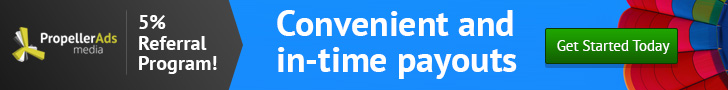


![Press release: Toradex will exhibit at Japan IT Week [Spring] 2024 science-technology](https://www.epressrelease.org/wp-content/uploads/2021/07/science-technology-218x150.jpg)





